Creating Posts
26 January 2013Categories: Wordpress
If you WordPress theme has come with some blog functionality you’ll no doubt wish to know how to start blogging. WordPress was originally designed a platform for blogging but as time has gone on, a lot more functionality has been added making it a fully function Content Management System.
The first step in accessing your blog is to log in as you normally would to the admin back end. To the left you will see the various areas of the system, one of which is labelled “Posts”

Clicking on this will display a table of the current posts you have in the system (or not if you are about to write your first post). The table shows basic information including the title of the posts in the system, who write it, any categories or tags that are applied to the post, the number of comments that have been made and the date of the post.
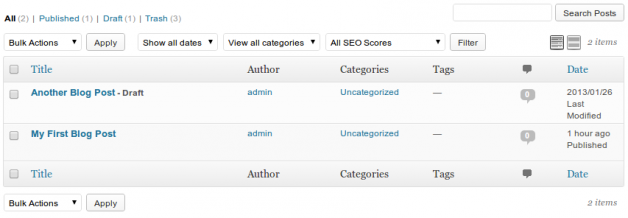
The top left links allow you to filter your posts so that you can view all of them, those that have been published (i.e. are now live on the site), those that are drafts (i.e. not live on the site) and other statuses.
![]()
Underneath that, you can refine your filter again by selecting just those posts in a given month or by category. Select one of the options from the dropdown lists and click the Filter button.
![]()
You can also perform bulk actions here such as deleting posts. Just tick the posts you wish to apply the bulk action to and the click the “Apply” button.
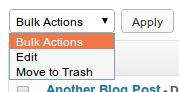
When you hover over a post, a short menu will appear with options, to edit, quick edit, trash and view (if the post is live) or preview (if the the post is a draft) the post. Editing a post can be invoked by clicking the edit link or simply clicking the title of the post.
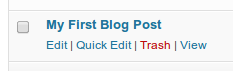
Once you have entered the edit post, you will be presented with an editor which has many functions very similar to word processors you may have used before.
Now it’s just a case of entering the text you want to use for the post.
Once you have completed your post, you can perform a number of publishing options.
